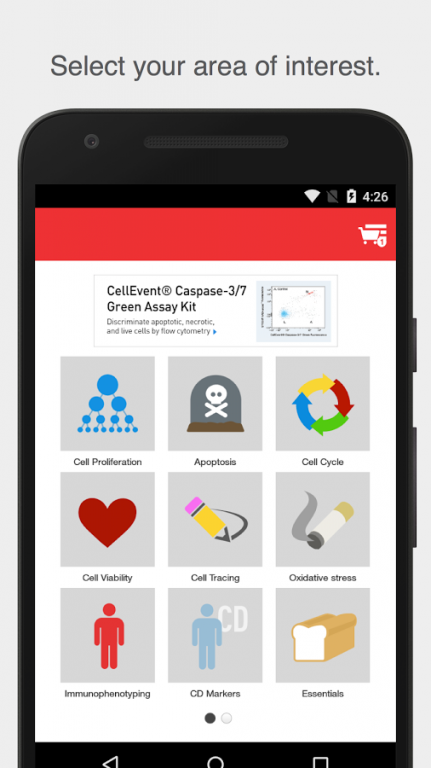Flow Cytometry 3.5.1
Free Version
Publisher Description
The newly updated Molecular Probes® Flow Cytometry mobile app is designed to help you find fluorescent reagents, kits, and protocols for cell biology and microbiology applications.
Now you can use your mobile device to:
• Select reagents by application area or product type
• See predictive results for each reagent or kit
• View streamlined, intuitive protocols
• Track protocol progress with a built-in timer that runs in the background, even if you leave the app
The mobile app also includes fluorescence excitation and emission data for each product, making experimental design and setup easier than ever. Listed below are the application areas and product types included in the app.
Application areas:
• Cell viability
• Cell proliferation
• Cell cycle
• Cell tracing and tracking
• Apoptosis
• Oxidative stress
• Phagocytosis
Product types:
• Protein labeling kits
• Primary antibodies
• Secondary antibodies
• Calibration tools
• Instruments
• Literature
About Flow Cytometry
Flow Cytometry is a free app for Android published in the Teaching & Training Tools list of apps, part of Education.
The company that develops Flow Cytometry is Life Technologies. The latest version released by its developer is 3.5.1. This app was rated by 1 users of our site and has an average rating of 3.0.
To install Flow Cytometry on your Android device, just click the green Continue To App button above to start the installation process. The app is listed on our website since 2016-06-03 and was downloaded 6 times. We have already checked if the download link is safe, however for your own protection we recommend that you scan the downloaded app with your antivirus. Your antivirus may detect the Flow Cytometry as malware as malware if the download link to air.com.invitrogen.cytometry is broken.
How to install Flow Cytometry on your Android device:
- Click on the Continue To App button on our website. This will redirect you to Google Play.
- Once the Flow Cytometry is shown in the Google Play listing of your Android device, you can start its download and installation. Tap on the Install button located below the search bar and to the right of the app icon.
- A pop-up window with the permissions required by Flow Cytometry will be shown. Click on Accept to continue the process.
- Flow Cytometry will be downloaded onto your device, displaying a progress. Once the download completes, the installation will start and you'll get a notification after the installation is finished.